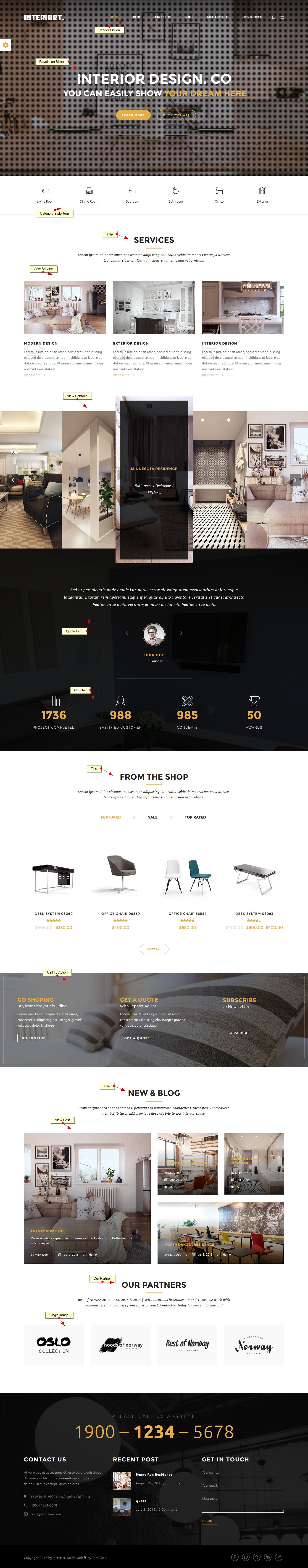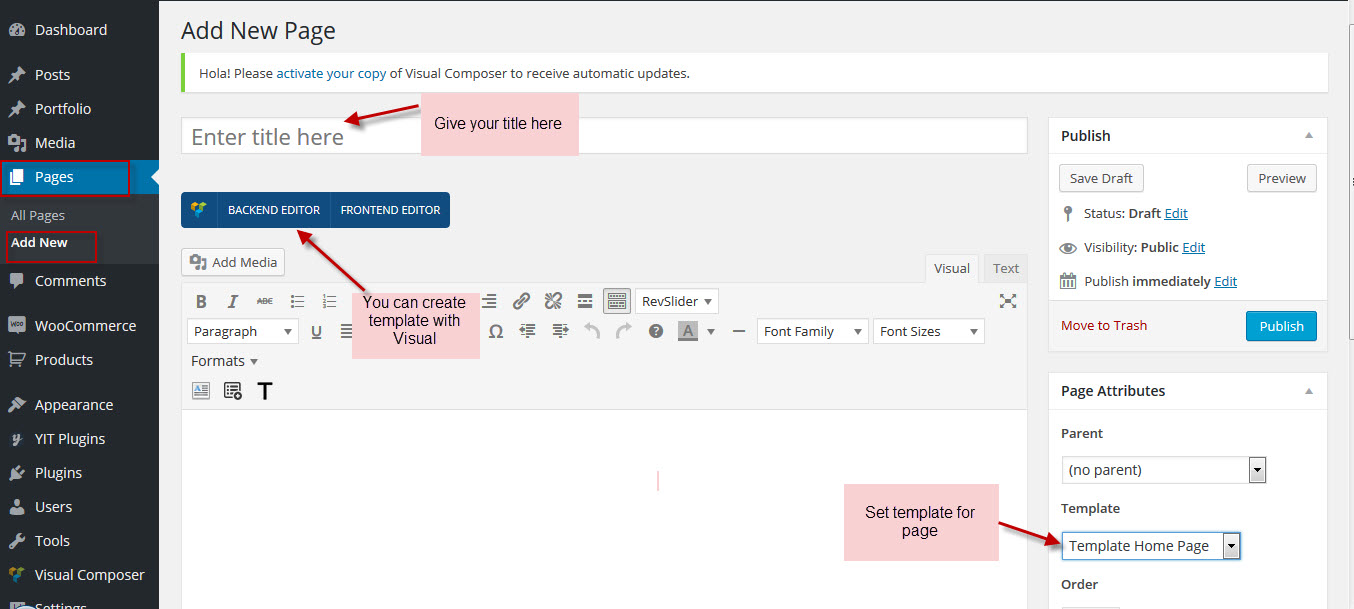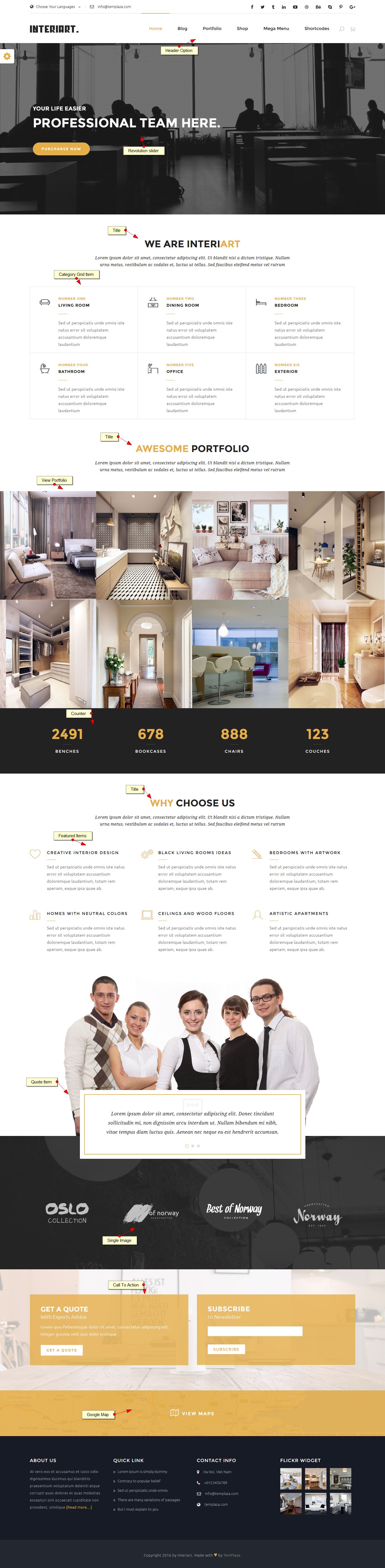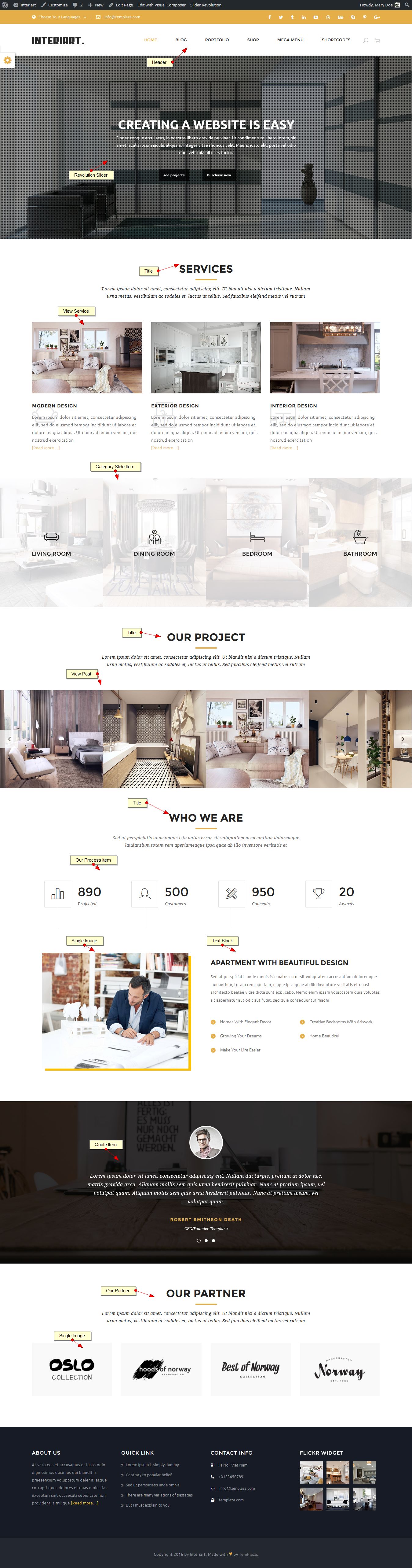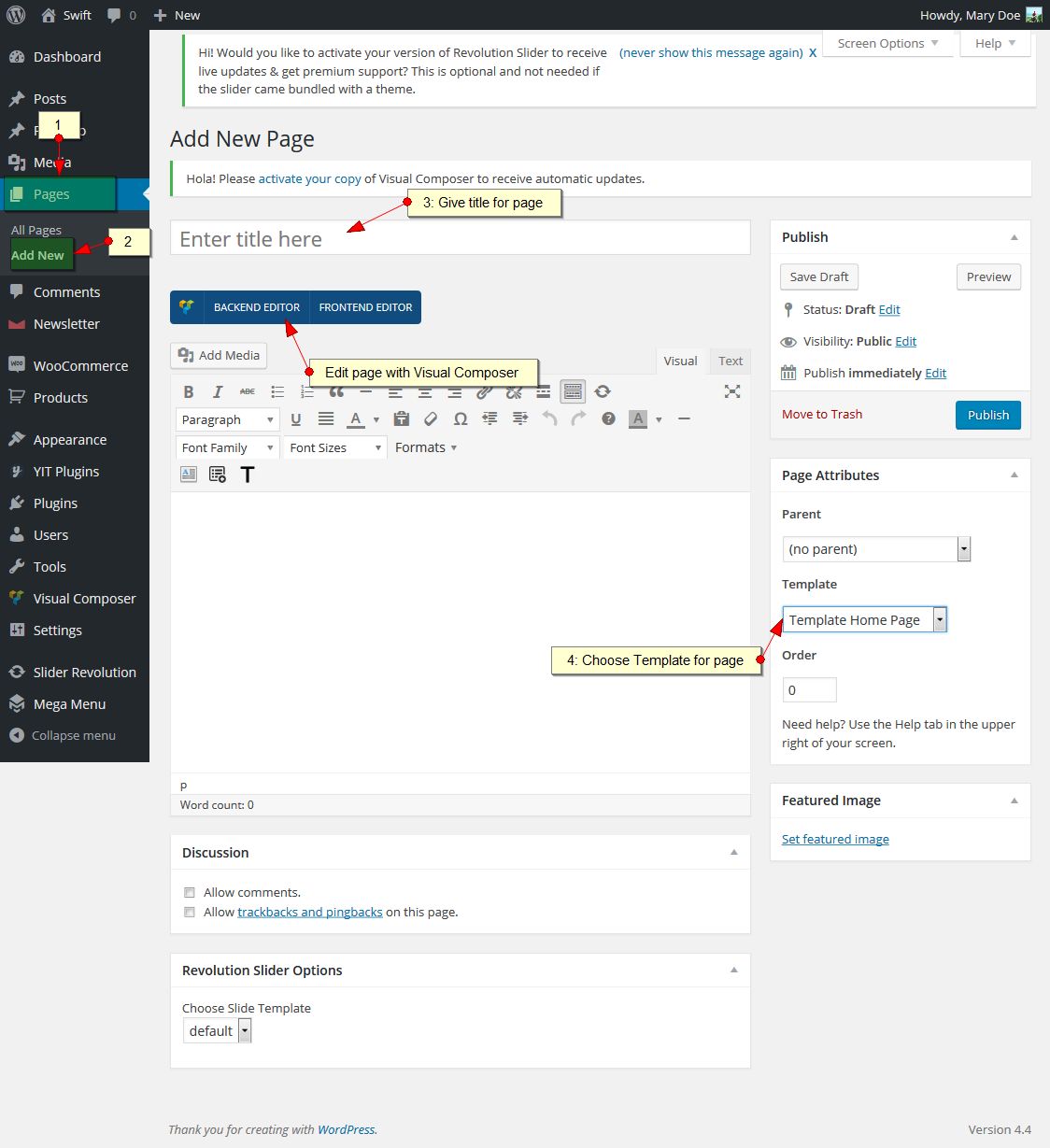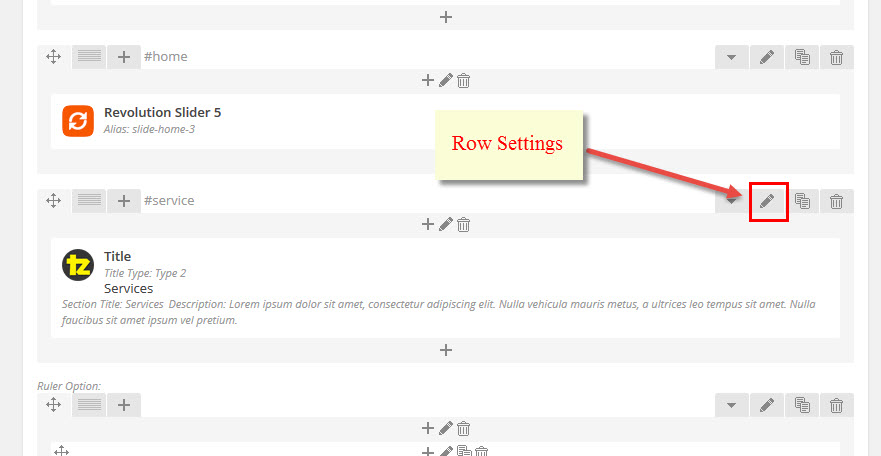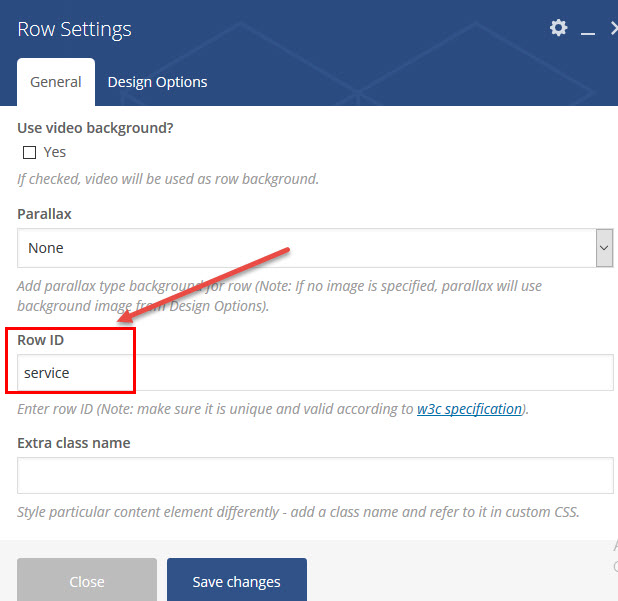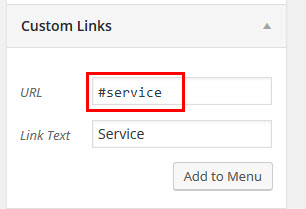Home Page 1
How to create:
Step 1: Go to Pages --> Add new, choose Backend editor and create a new page
Step 2: Choose Template Home Page as its template page.
Step 3: Add your elements. Look at Preview image to find corresponding elements. For other versions, they will have different elements.
You can refer to Element section to get more information of these elements
Home Page 2
How to create:
Step 1: Go to Pages --> Add new, choose Backend editor and create a new page
Step 2: Choose Template Home Page as its template page.
Step 3: Add your elements. Look at Preview image to find corresponding elements. For other versions, they will have different elements.
You can refer to Element section to get more information of these elements
Home Page 3
How to create:
Step 1: Go to Pages --> Add new, choose Backend editor and create a new page
Step 2: Choose Template Home Page as its template page.
Step 3: Add your elements. Look at Preview image to find corresponding elements. For other versions, they will have different elements.
You can refer to Element section to get more information of these elements
Home One Page
How to create:
Step 1: Go to Pages --> Add new, choose Backend editor and create a new page
Step 2: Choose Template Home Page as its template page.
Step 3: Add your elements. Look at Preview image to find corresponding elements. For other versions, they will have different elements.
You can refer to Element section to get more information of these elements
One-Page Effect:
To enable One-Page effect on your home page, you follow steps below:
Step 1: Open Row Settings of your element and add Row ID
Step 2: Navigate to Appearance --> Menus and add a Custom Link.
Step 3: Add #Row_ID to URL field and click Add to Menu button