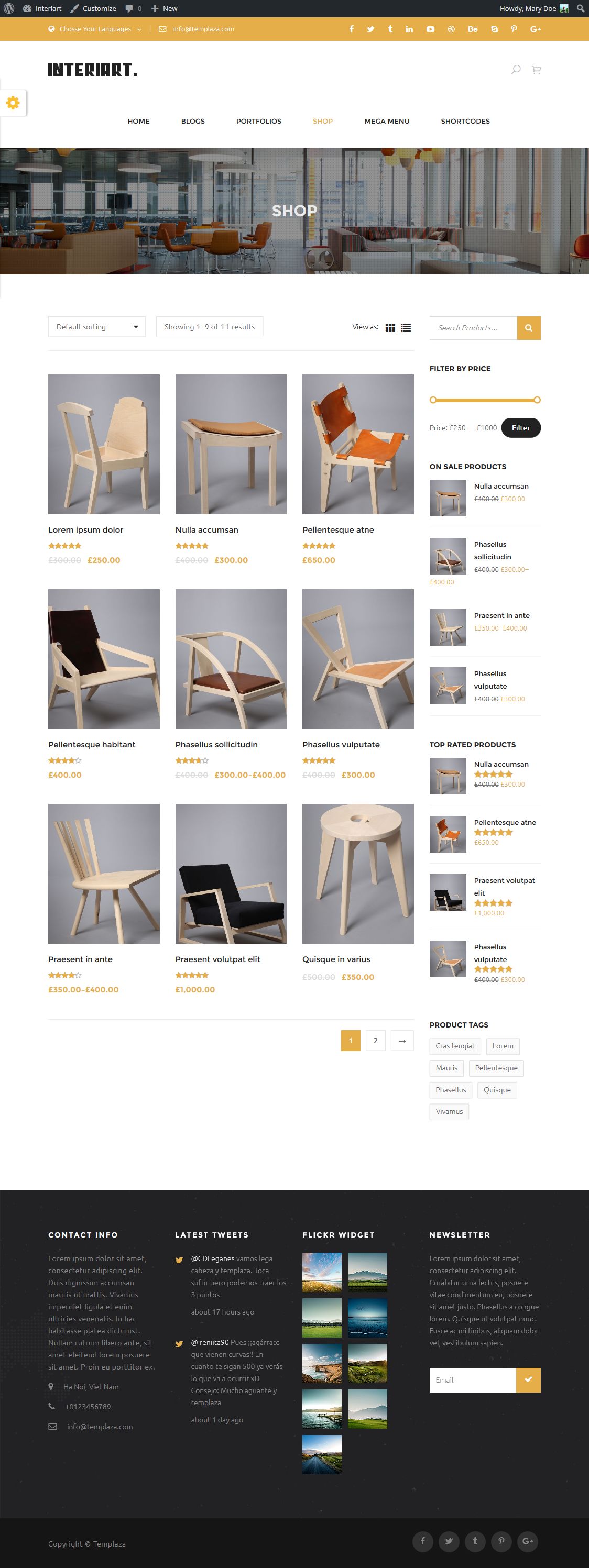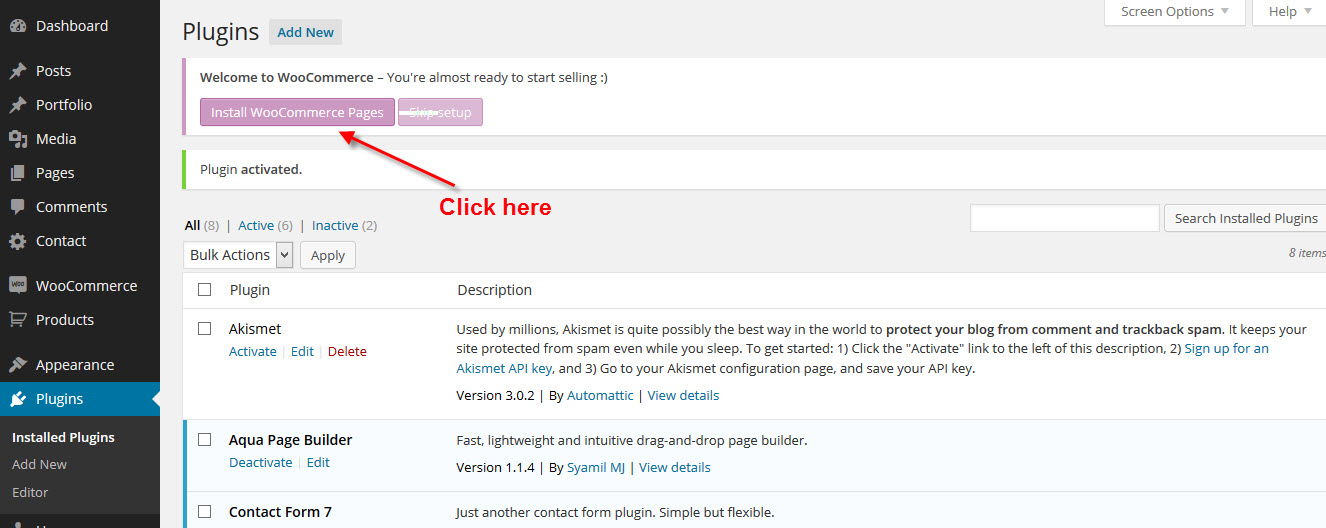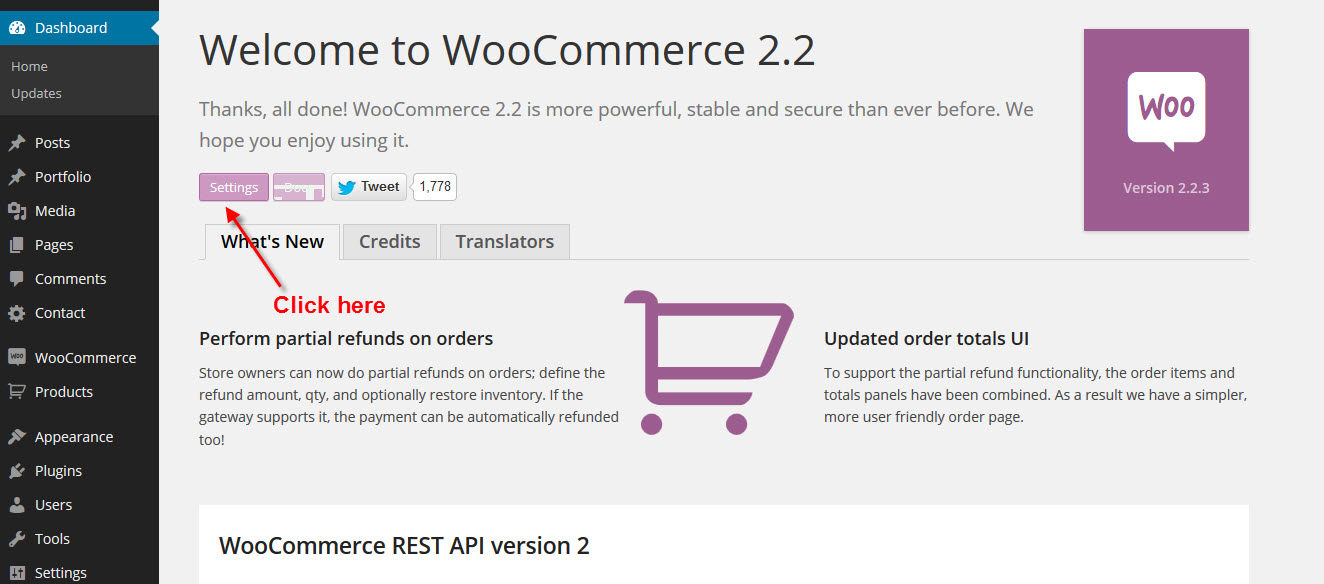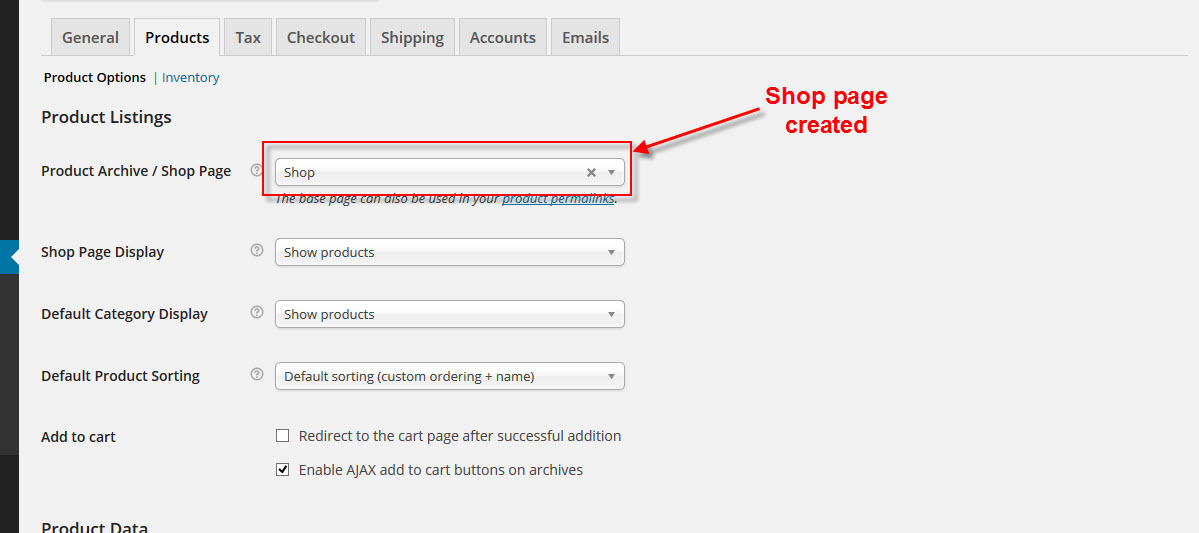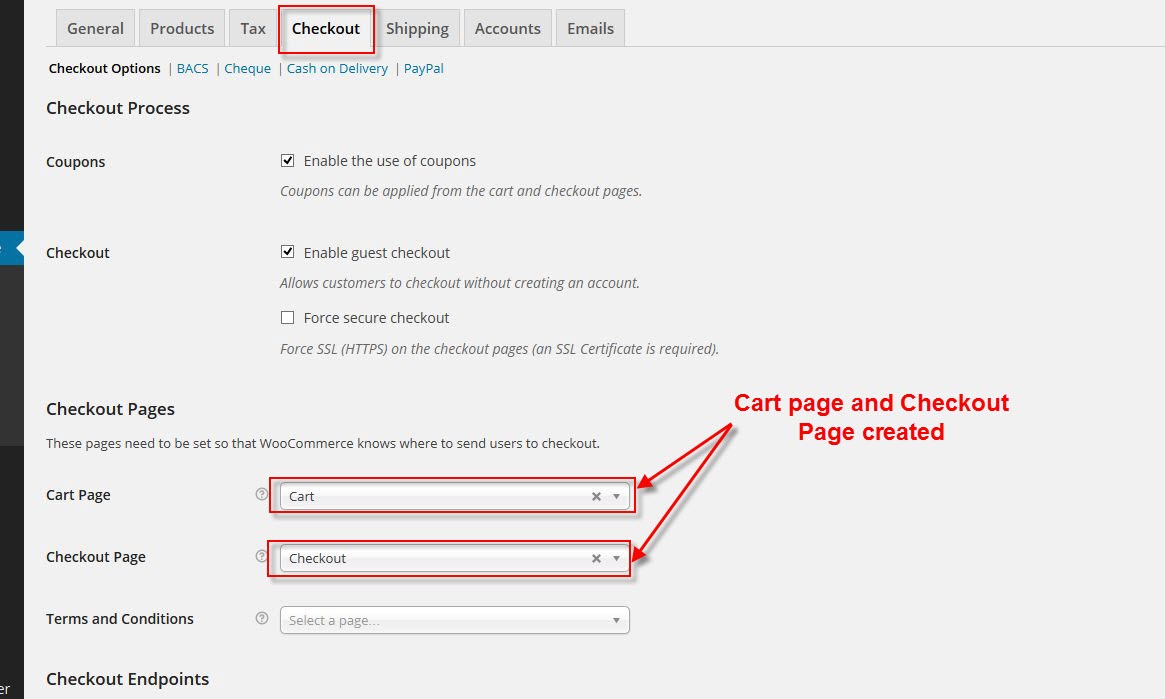Shop
How to create:
1. Install WooCommerce
To create this page, WooCommerce is required to be installed. If not, please go to WooCommerce's Website to download and installed it. To get more guidelines, refer to WooCommerce Documentation
You can create WooCommerce automatically or manually. It's simple and time-saving for you to install these WooCommerce Pages automatically. After you install WooCommerce plugin, there will be an message. Click on it and the rest is done automatically.
If you want to have these 4 pages manually, you go to Pages --> Add new and create new pages (Default page)
Then, go to WooCommerce --> Settings and set up these page as in previous images. Remember to add WooCommerce shortcodes:
[woocommerce_cart]: shows the cart page
[woocommerce_checkout]: shows the checkout page
[woocommerce_my_account]: shows the user account page
2. Add Product
To add products, go to Products --> Add Product and insert your product's information.
3. Configure Shop Page
Go to Appearance --> Theme Option --> Shop Option/ Shop Detail Option and configure both your shop page and detailed product pages.